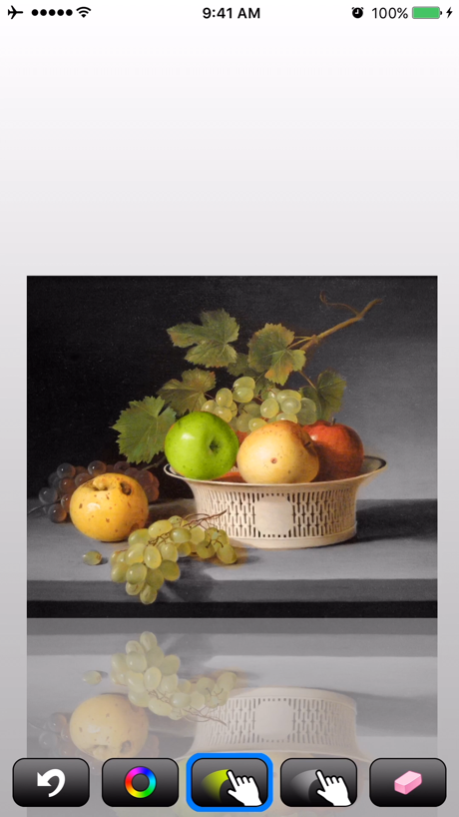Colorize 1.6
Continue to app
Paid Version
Publisher Description
Recolor your photos with Colorize to create amazing new artwork and effects!
Most selective coloring apps give you 2 choices: gray or original color. You can choose nearly any color with Colorize.
"Could be likened to what Techno-Color did for the Wizard of Oz" - AppCraver.com
"One of the most mind-blowing photo editing experiences on the iPhone" - ApplicationIphone.com
FEATURES
• Choose nearly any color, original color, or gray (desaturate)
• Pinch to zoom in/out for pixel-level precision editing.
• Fix mistakes with Undo and Redo.
• Precise control over brush size and softness
• Amazingly FAST and responsive, even when editing high resolution photos up to 16 megapixels.
TIPS
• Use colorful photos for best results.
• Try the included samples for practice.
• By design, Colorize preserves the original color strength for realism, so it works with color photos only.
Feb 27, 2018
Version 1.6
This app has been updated by Apple to display the Apple Watch app icon.
• iPhone X support.
• Canvas rotation: In addition to zoom, now you can also rotate with two fingers. Color at the perfect angle to get in all the details!
• Now supports up to 16 megapixel photos, yet still amazingly fast and responsive.
• Internal code improvements and UI enhancements.
About Colorize
Colorize is a paid app for iOS published in the Screen Capture list of apps, part of Graphic Apps.
The company that develops Colorize is William Kuo. The latest version released by its developer is 1.6.
To install Colorize on your iOS device, just click the green Continue To App button above to start the installation process. The app is listed on our website since 2018-02-27 and was downloaded 2 times. We have already checked if the download link is safe, however for your own protection we recommend that you scan the downloaded app with your antivirus. Your antivirus may detect the Colorize as malware if the download link is broken.
How to install Colorize on your iOS device:
- Click on the Continue To App button on our website. This will redirect you to the App Store.
- Once the Colorize is shown in the iTunes listing of your iOS device, you can start its download and installation. Tap on the GET button to the right of the app to start downloading it.
- If you are not logged-in the iOS appstore app, you'll be prompted for your your Apple ID and/or password.
- After Colorize is downloaded, you'll see an INSTALL button to the right. Tap on it to start the actual installation of the iOS app.
- Once installation is finished you can tap on the OPEN button to start it. Its icon will also be added to your device home screen.